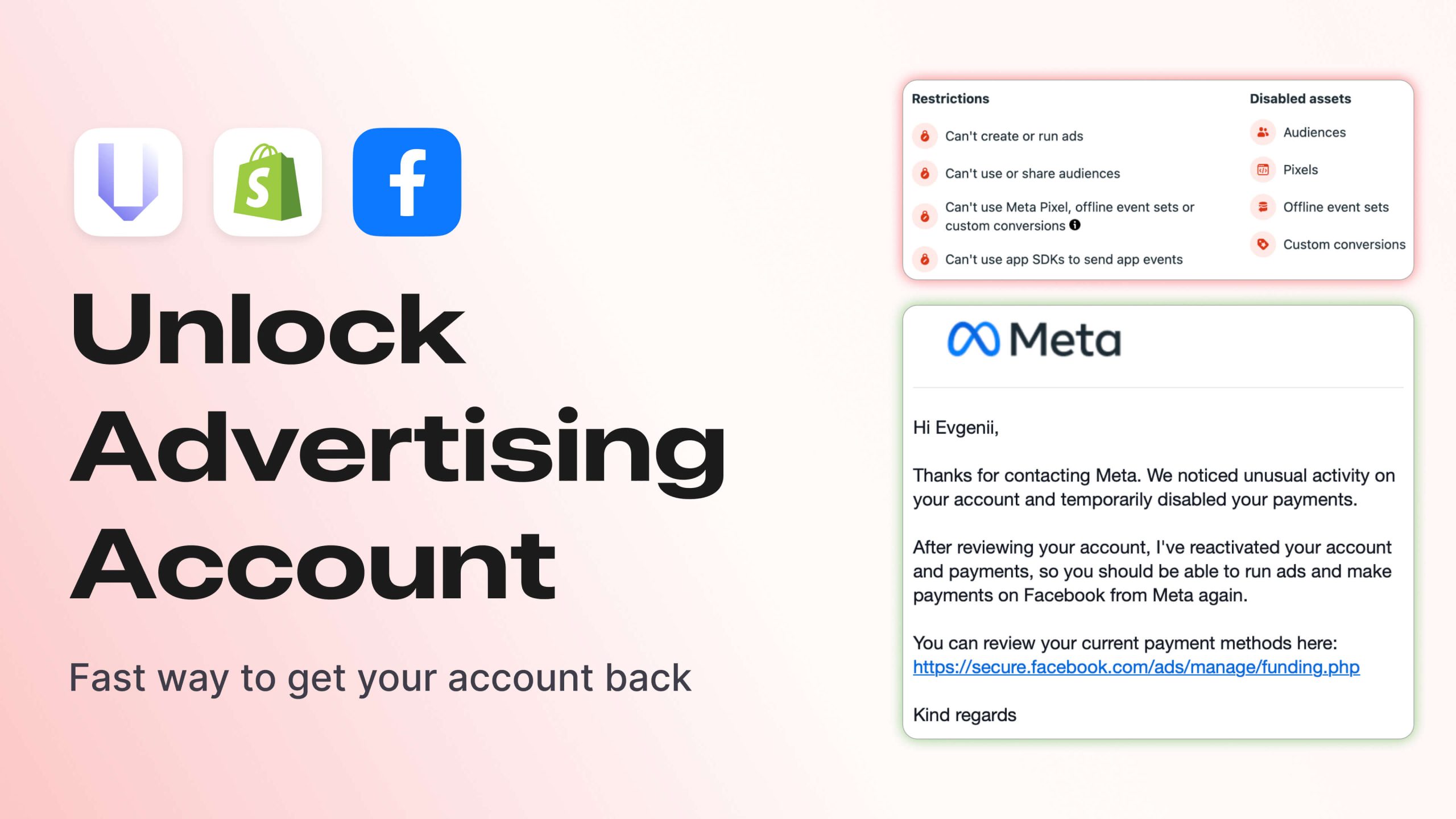Your advertising account may be blocked or restricted from running advertising campaigns. This can occur due to a system error or if you violate the site’s rules. In such cases, you will not be able to take any action with your Facebook advertising account.
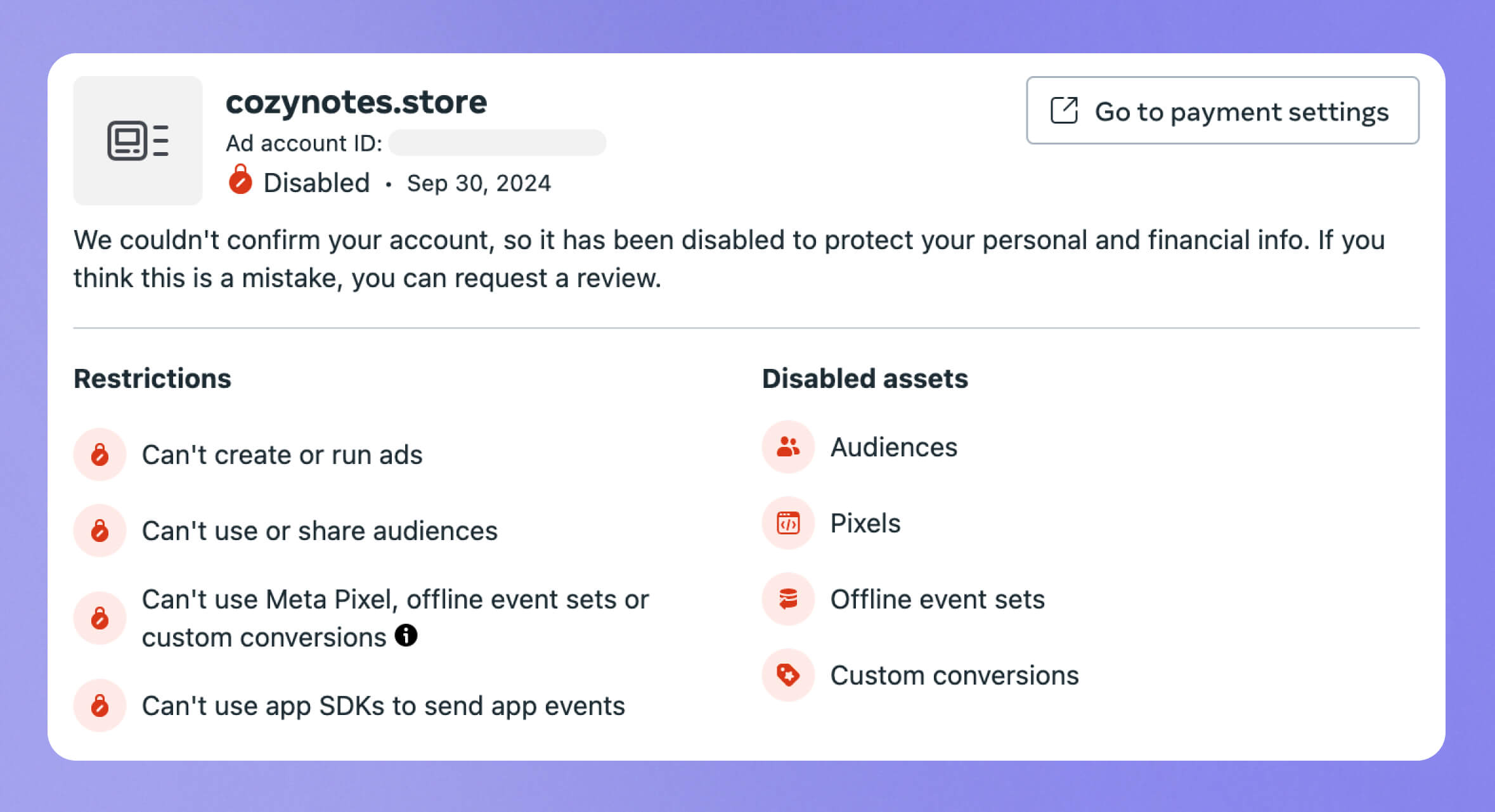
In this article, I will present a solution to a situation where the blockage is caused by a payment method linked to your advertising account. I have connected the bank card from my Wise business account to a verified business account on Facebook. Both the card and the account are registered under the name of a company I established in the UK. I have discussed all of this in detail in my previous articles.
- How to Open a Company in the UK through 1st Formations?
- How to Open a Business Account with Wise?
- How to Create and Verify Business Manager on Facebook?
I successfully linked the card to the advertising account. Afterward, I decided to run a test ad campaign to verify the functionality of the Business Manager, ad account, and payment method. However, at this stage, my new advertising account was restricted.
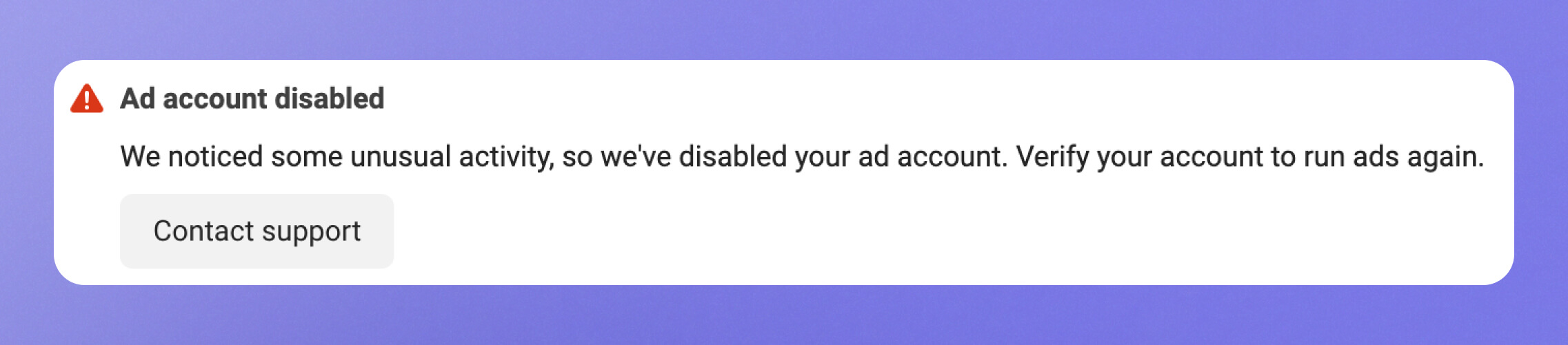
Later, I discovered that the reason for the restriction was the discrepancy between my location and the country associated with the payment method. The company and bank account are registered in the UK, but at the time the campaign was launched, I was in Georgia. This discrepancy triggered Facebook’s algorithms.
I usually mention that once the Business Manager is verified, you will have access to live chat with support. In such cases, you can resolve the issue much more easily and quickly. Check if the chat is available at the following link: https://www.facebook.com/business/help
However, you’re probably in a different situation: you have a new account, a new Business Manager, and support chat is unavailable. In this case, there is a solution for Shopify store owners if you have already linked your store to your Business Manager. As a reminder, you need to use the app available at the following link: https://apps.shopify.com/facebook
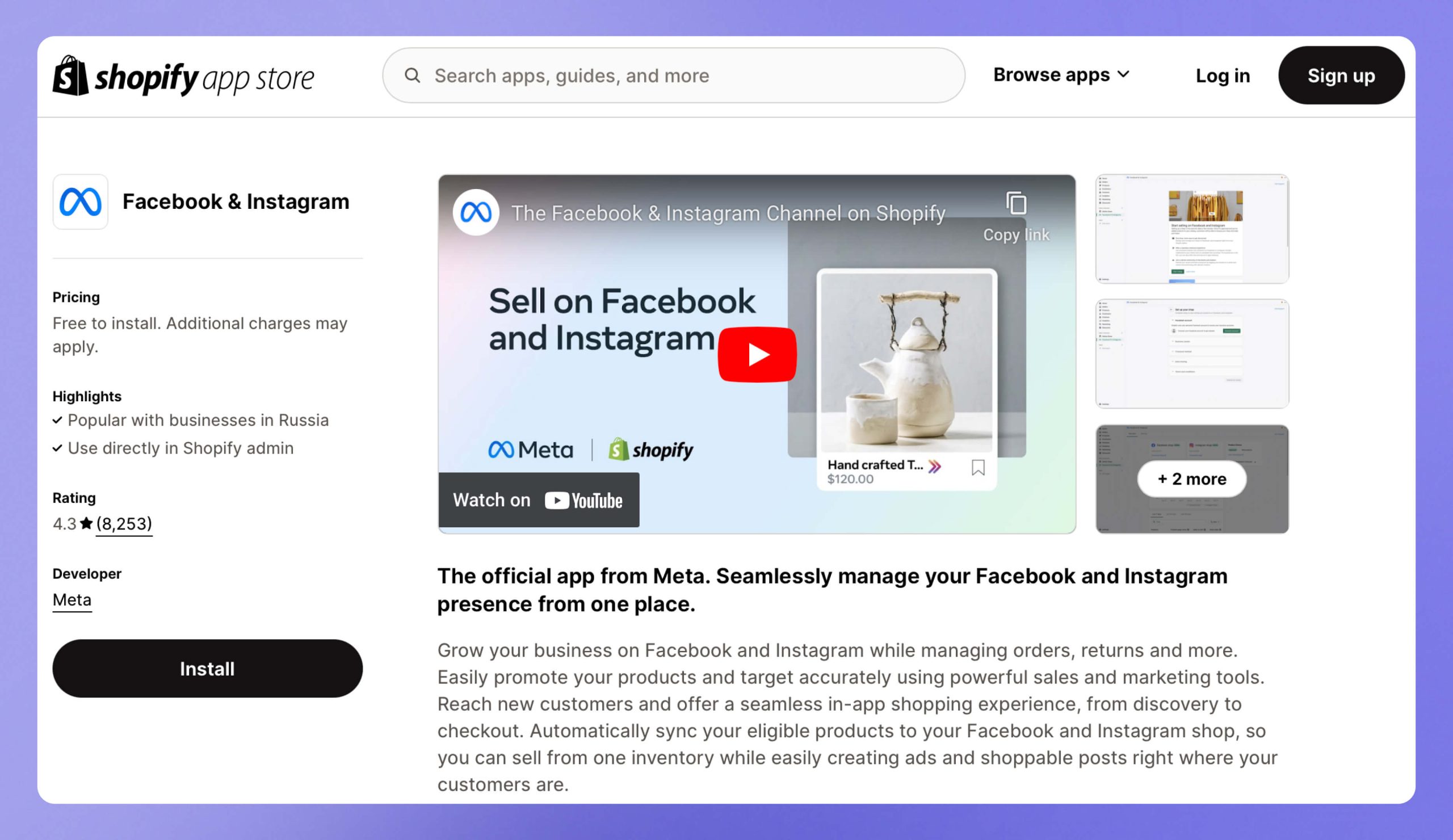
You have three ways to contact Facebook support and resolve the issue:
- Through Facebook live chat.
- Through the contact form in Facebook’s Business Manager.
- Through your store on Shopify (this is the option you need).
The first method requires no further explanation. Let’s break down the second and third options.
How to Unlock a Facebook Account via Meta Business Manager
To be precise, this method involves filling out a form after clicking the Contact Support button, which will be available, for example, in the payment method settings of your advertising account. Simply follow the instructions on the screen.
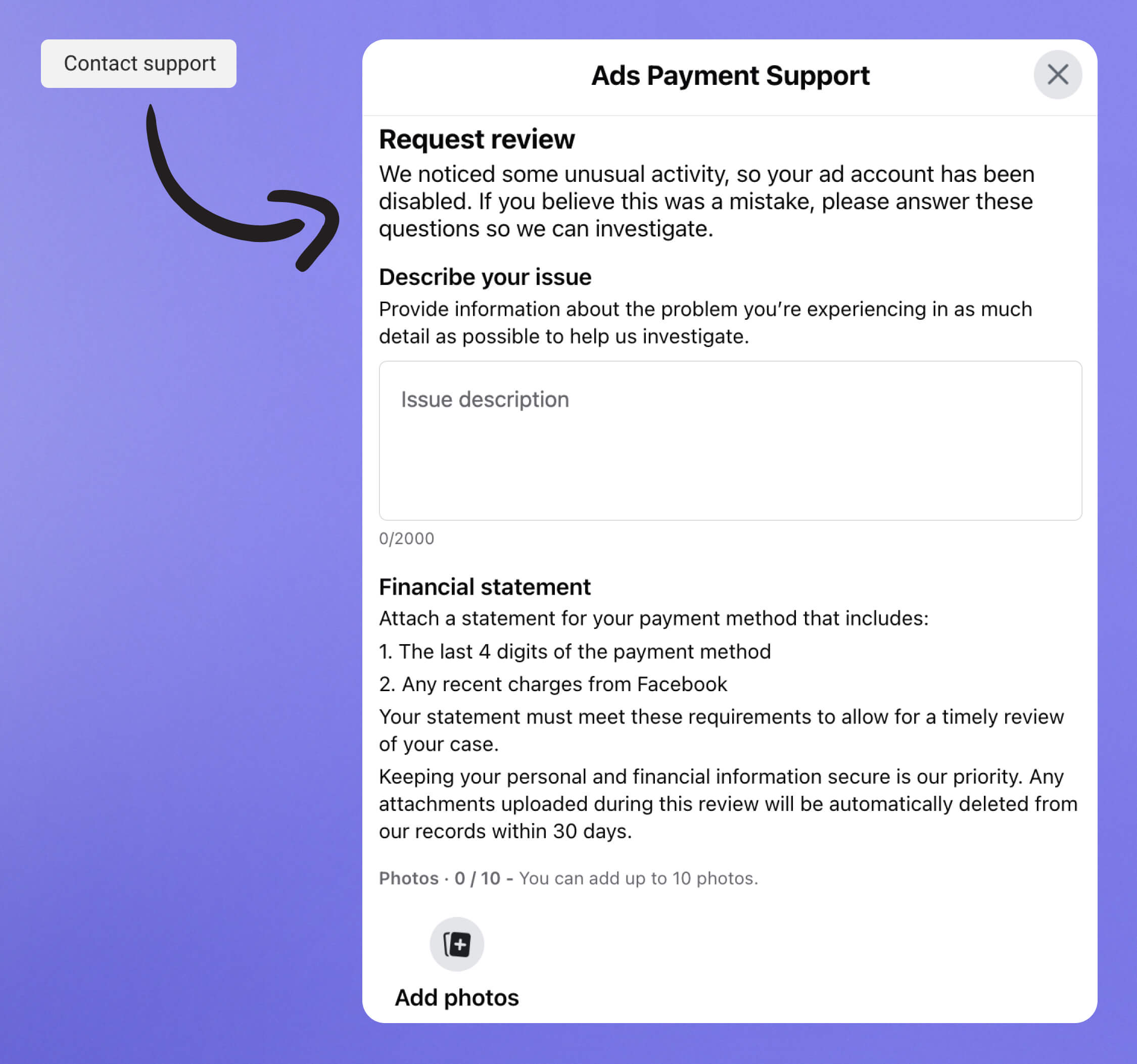
The likelihood of unlocking your account using this method is minimal. Personally, during my research, I consistently received a response from Meta’s AI bot. It was always the same response, received within a few minutes of submitting the form. However, in some cases, the problem can be resolved this way.
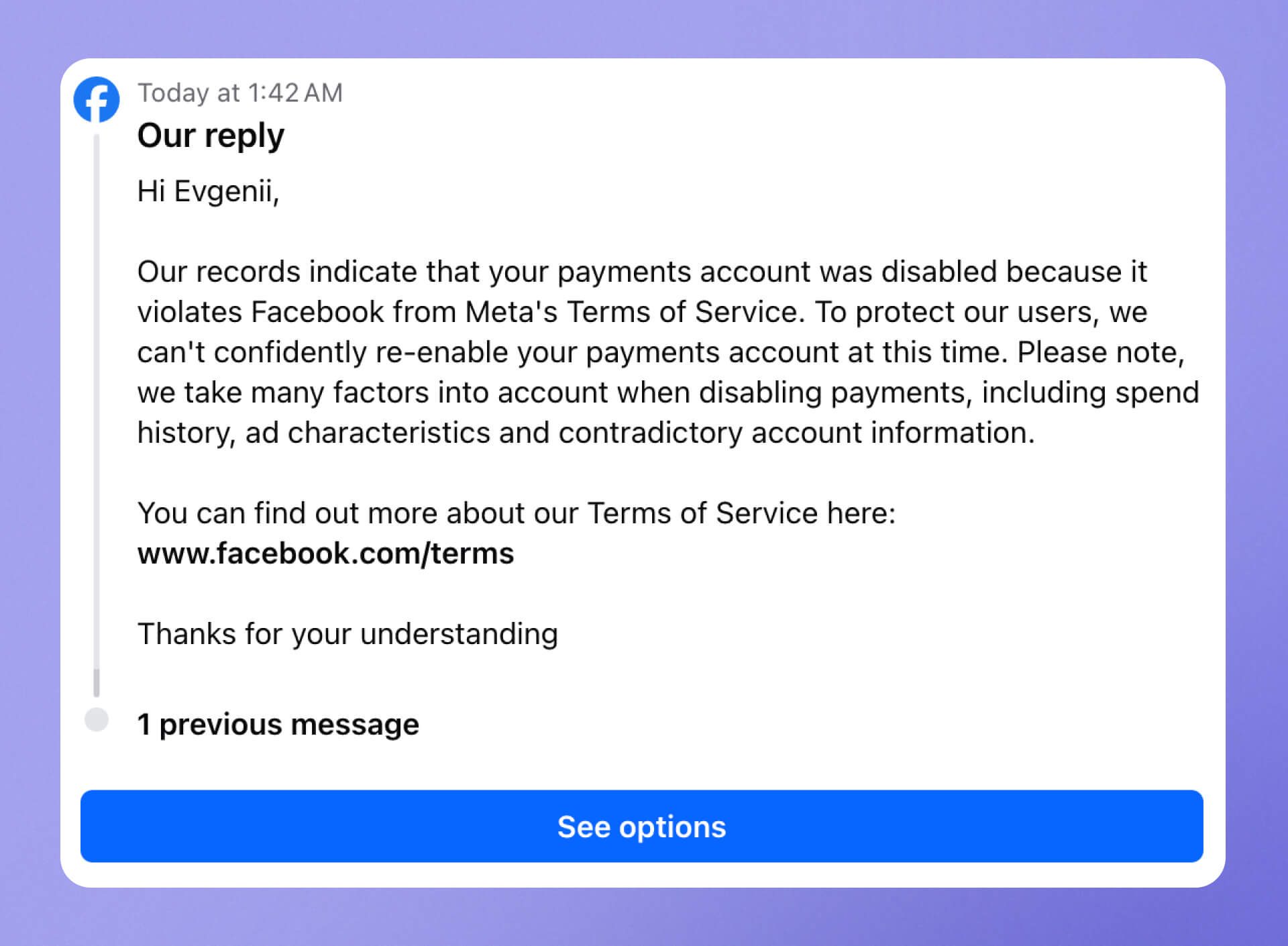
How to Unlock a Facebook Account via a Shopify Store
This is the most overlooked method, with many people starting by creating new business managers and accounts, making the same mistakes, and getting blocked again.
To avoid this, all you have to do is click the Get Support button in the Facebook & Instagram app. Note where it is located — you may have easily missed it.
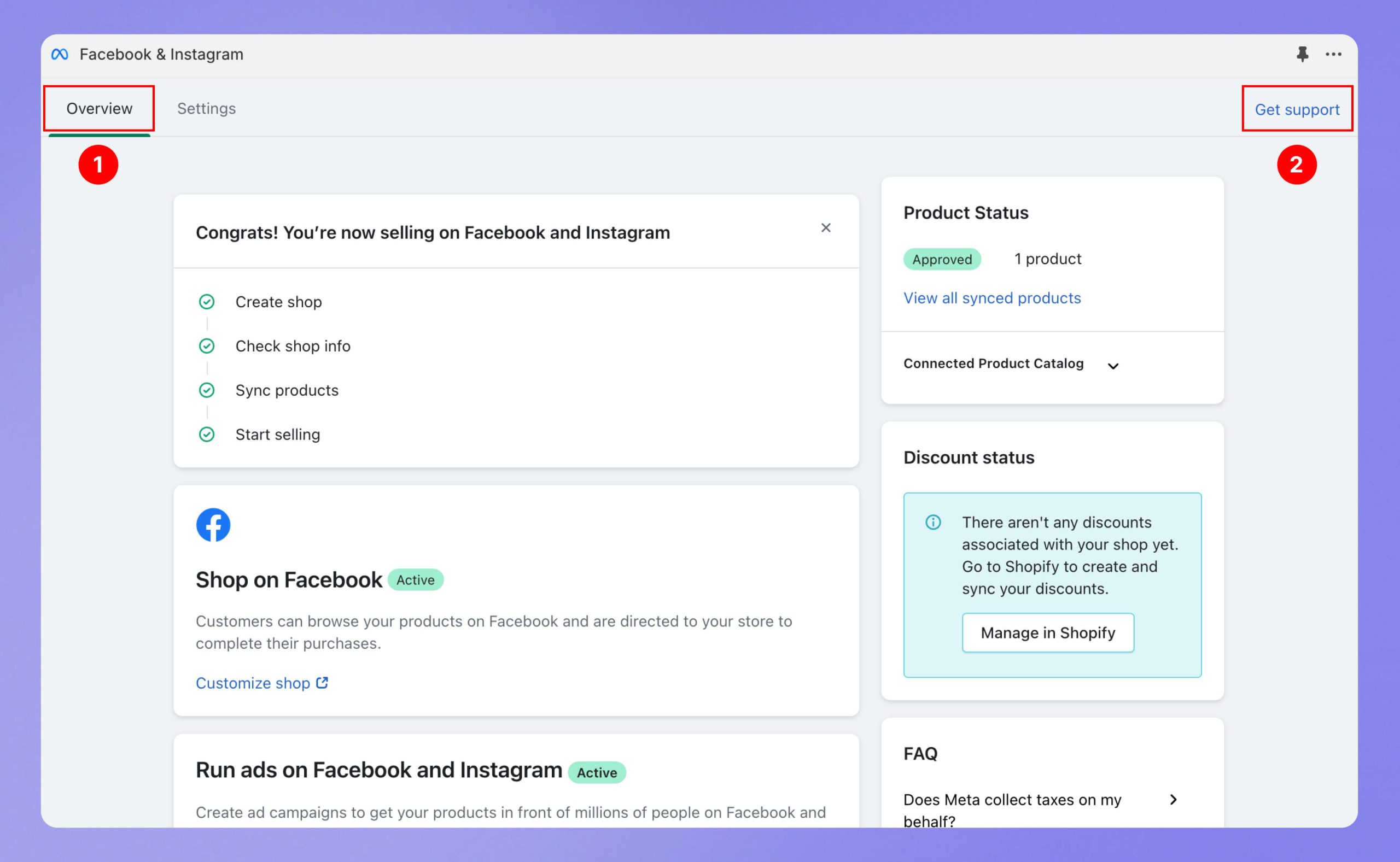
Select the Meta Pixel and Ads Appeal topic—this will be the only relevant option in case of a block. Click Next.
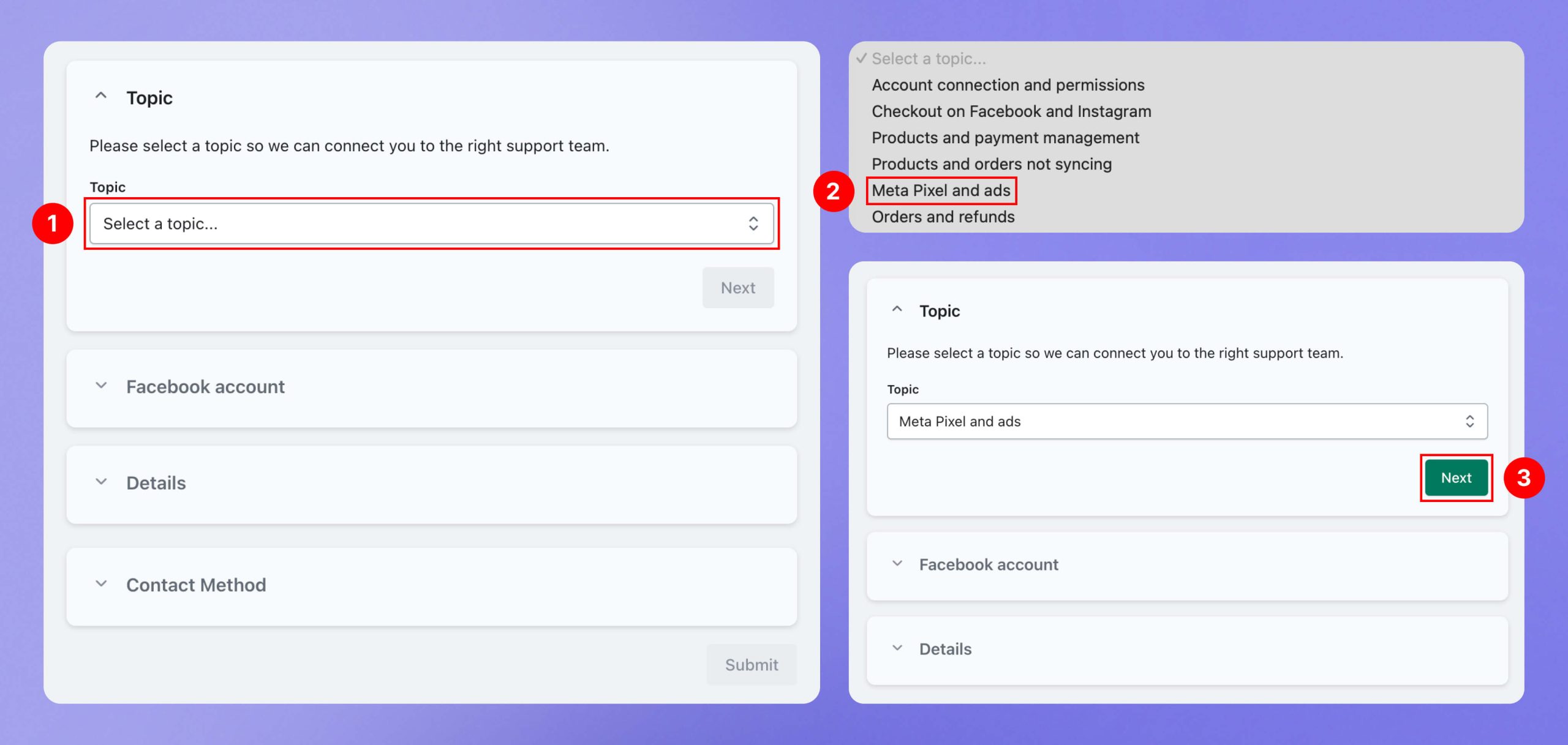
Now, connect your personal Facebook account that manages the Business Manager.
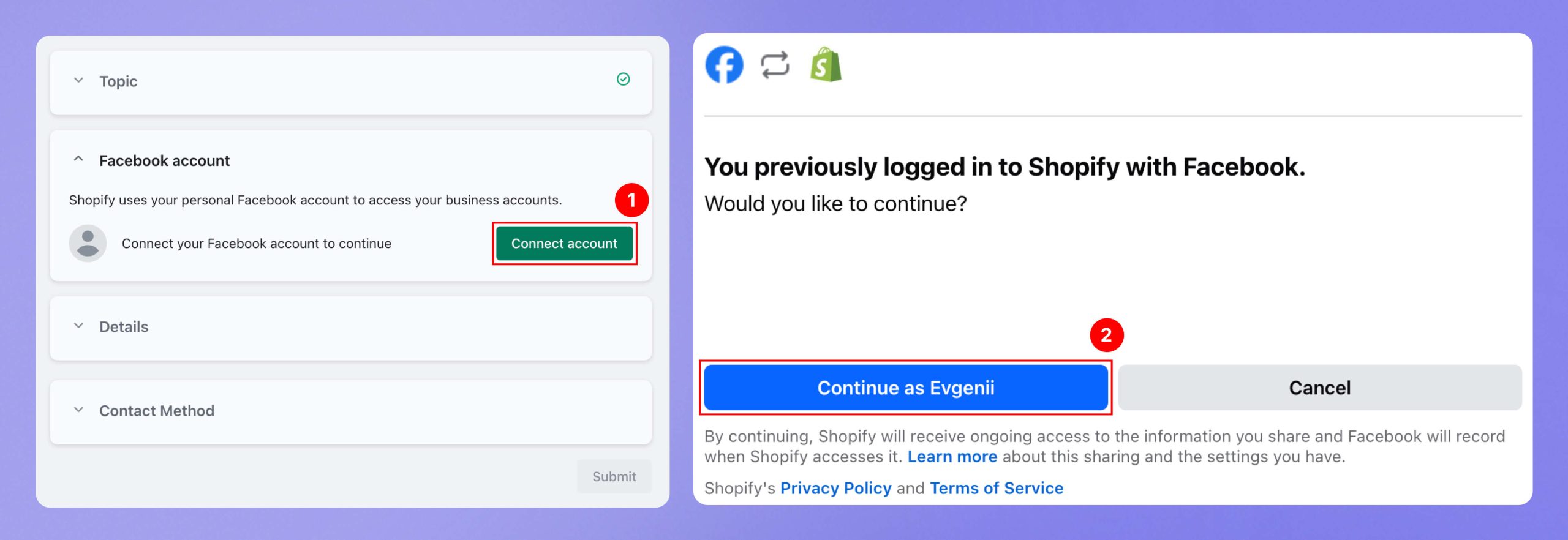
In the Asset section, select the page of your store associated with the blocked advertising account. Describe the problem in detail and explain why you believe the block was due to a system error. Submit the request by clicking Next. Don’t forget to add your contact information so the support team can get in touch with you!
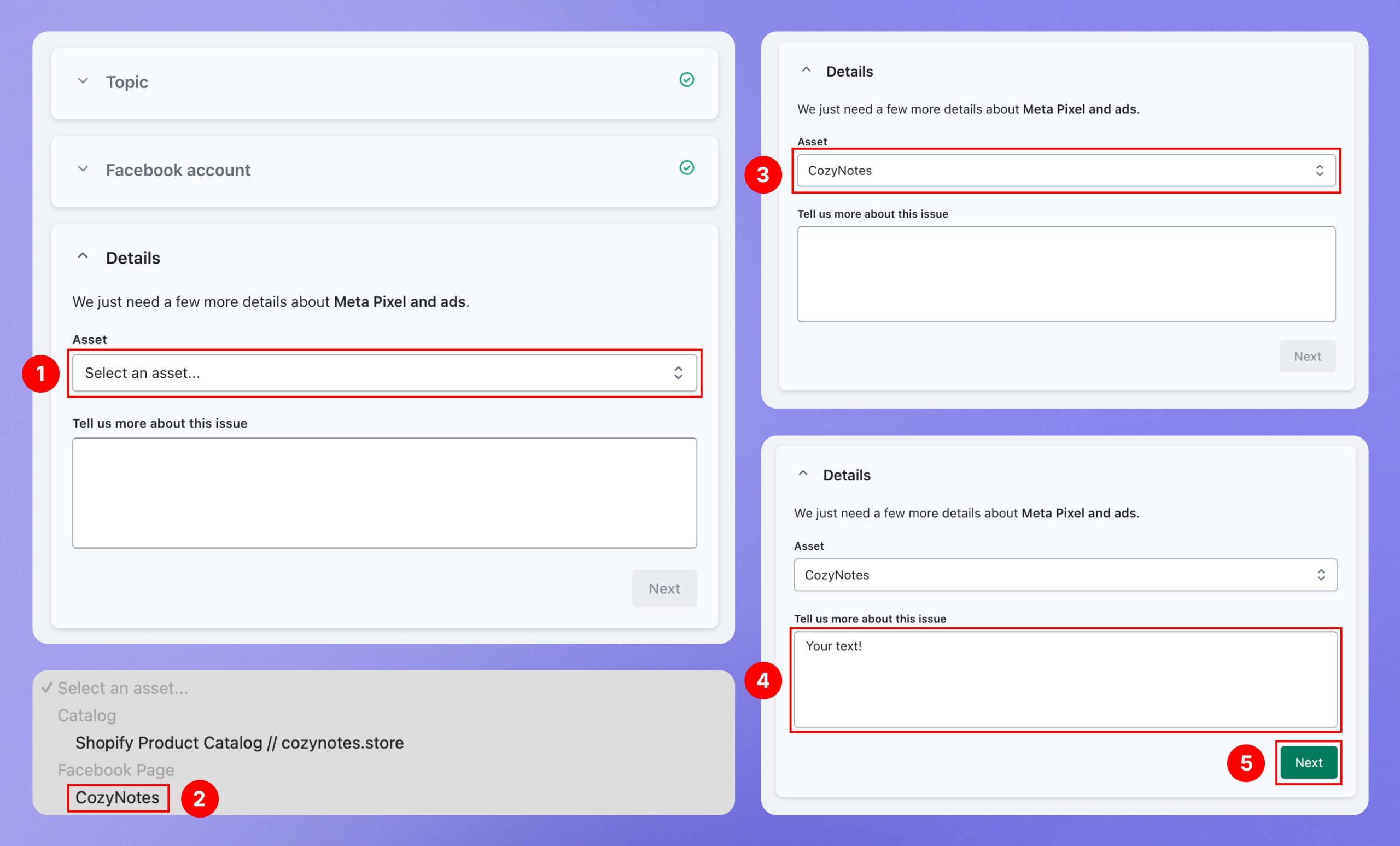
Congratulations! Everything was successful. Now, wait for a response from support and any additional questions. Always check not only your email but also your Facebook notifications, as some notifications may not arrive in your email, and you risk your issue being delayed.
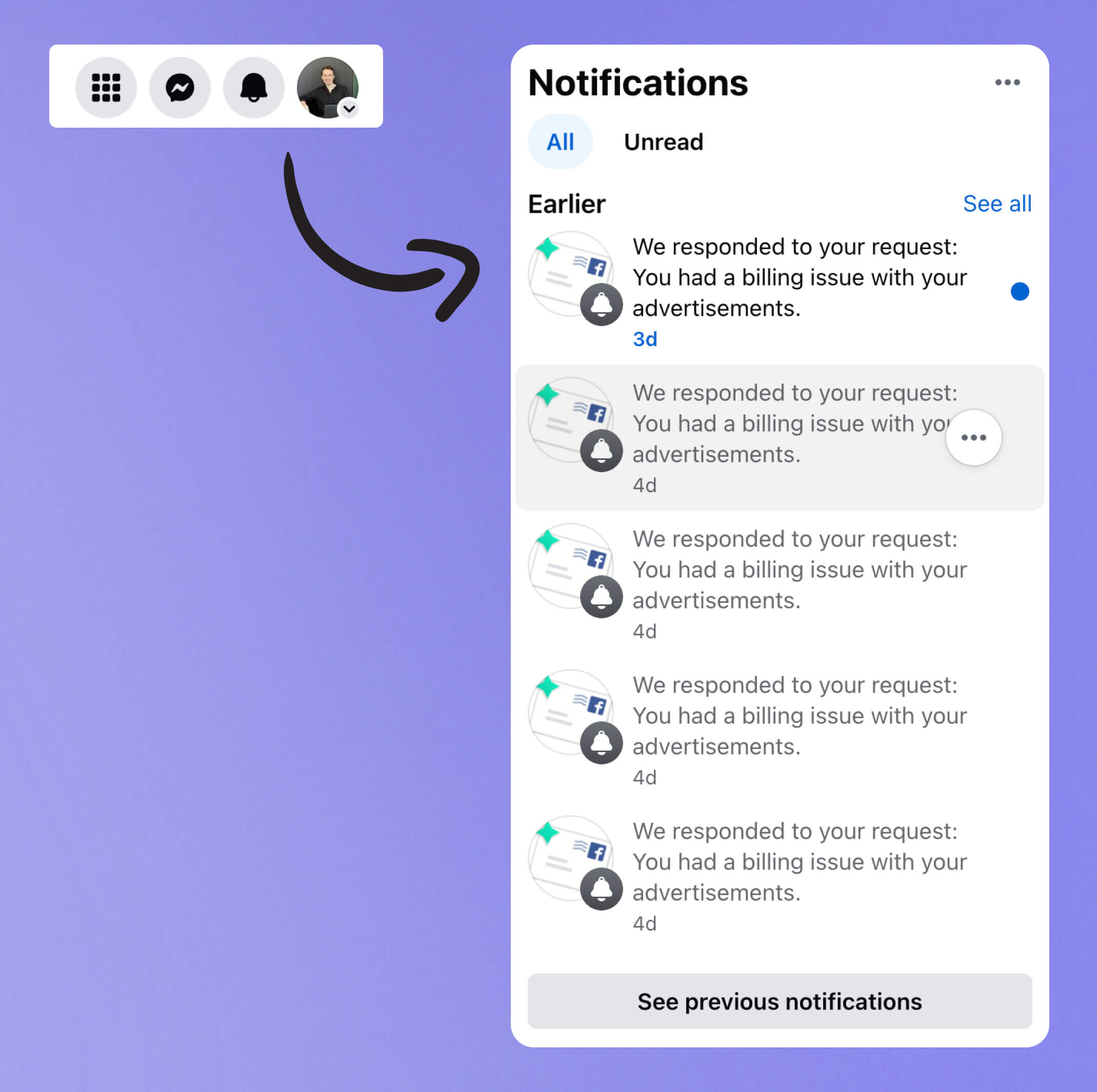
When you explain the situation to support and it turns out that there was no rule violation, the account and payment method will be unlocked.
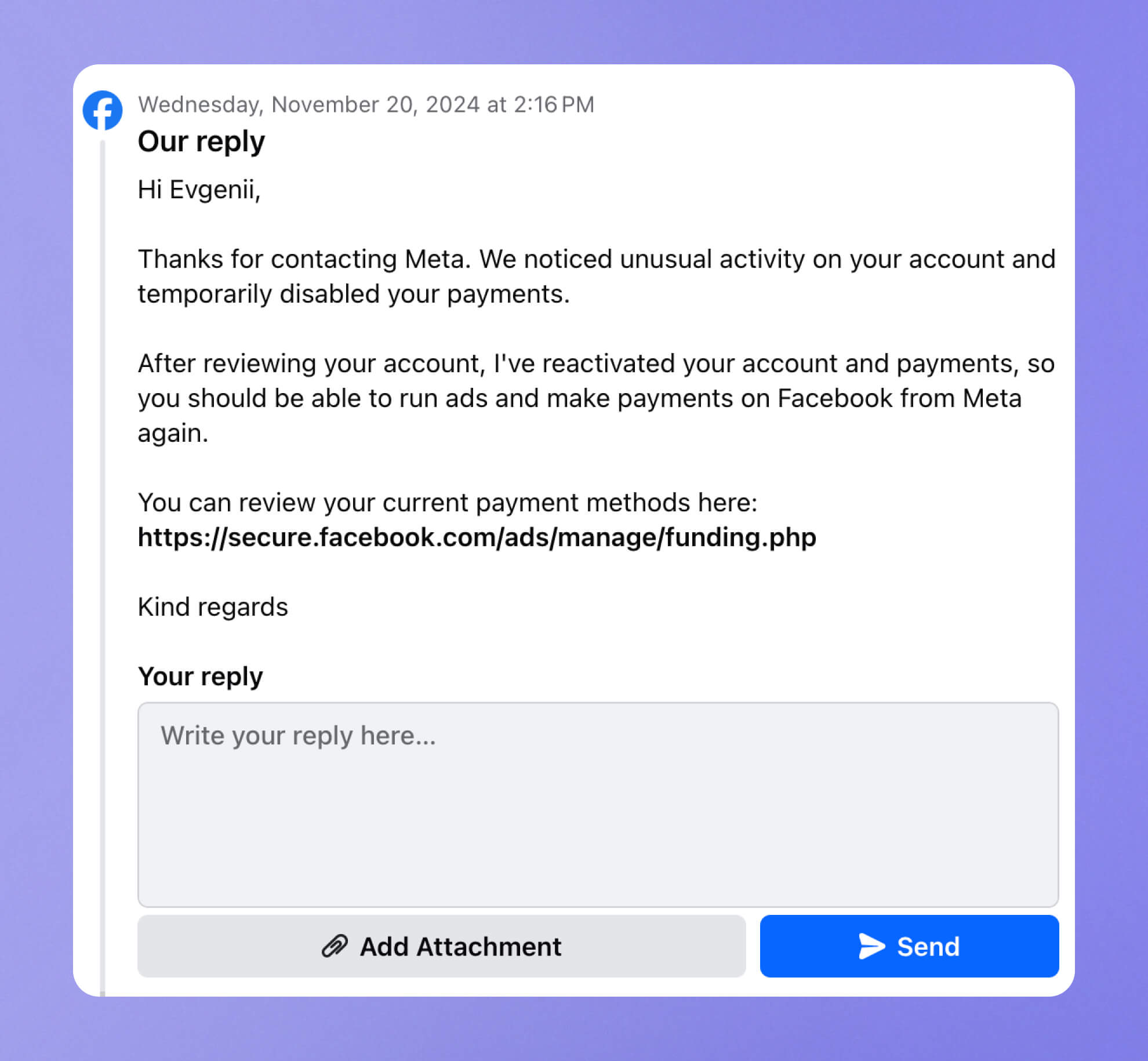
Sometimes, you can’t resolve a blocking issue. In such cases, you should start over and reconsider your approach.
Community in Telegram
Share experiences and receive advice from members